workflow steps:
- Log in
- Upload the image
- Caption the image
- Send the image
Log in
Enter your email and password to start the working.
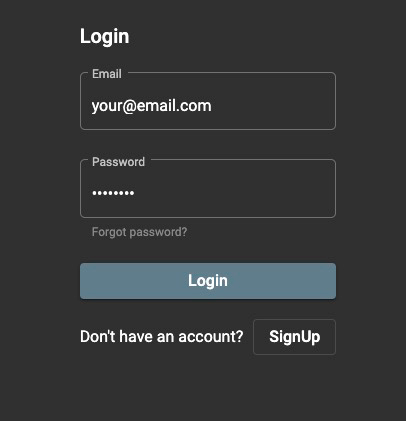
click signup to register if you don't have an account
Upload Images
- Click on the plus add
- Click on 'Add files' to choose which files to upload
- Click on the 'Upload' button
- Click 'Finish' when upload finishes
- Click on the image you wish to caption or skip to send
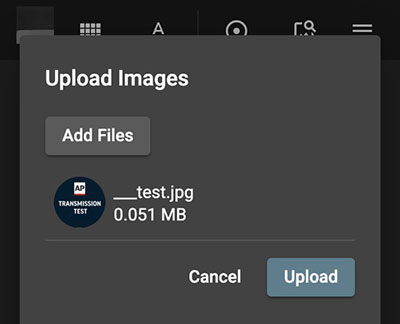
Caption the Image
Fill all the captions fields and the image is ready to be sent.
Learn more in depth about captioning images:
Send the Image
After filling in the caption in the relevant fields - choose how to send the image.
