After registering you will see a button to get started in the images view

The onboarding steps:
- arrow_rightWatch the 'Workflow' Video
- arrow_rightVerify your email - read more...
- arrow_rightSet your default caption - read more...
- arrow_rightSet your FTP account(s) - read more...
- arrow_rightSet your subscription and payment - read more...
- arrow_rightWatch the 'First image' video
- arrow_rightSet the app in your mobile home screen iOS - read more...
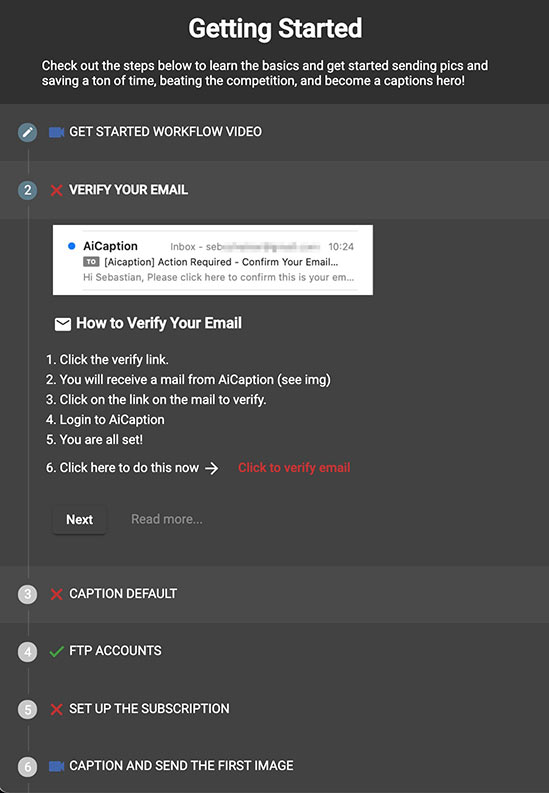
The getting started steps panel