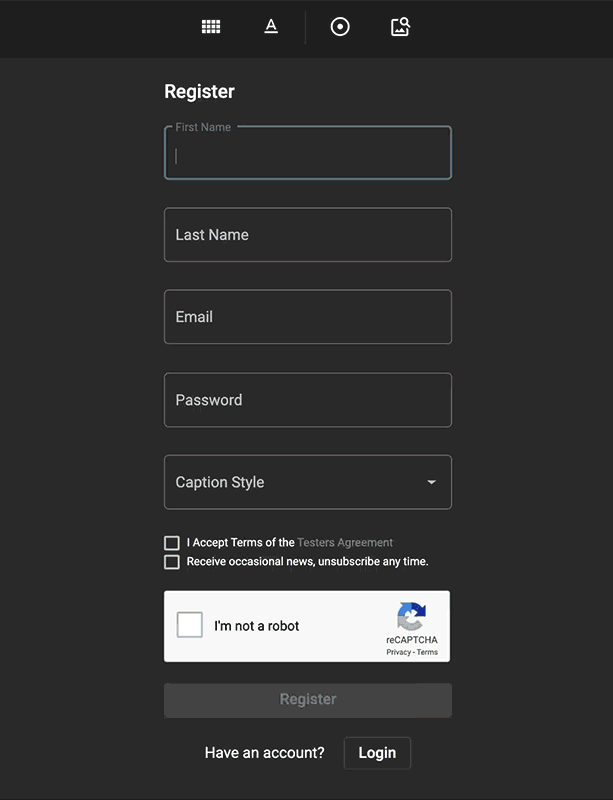
The registration view.
Go tohttps://app.aicaption.com/register fill in the form and that's it. The information you provide is secure and private.
Registration fields:
- arrow_rightEnter your first and last name to register, this will be used for the caption credit, you can always change in the profile settings
- arrow_rightEnter your email address for the account. you will use this mail to log in to the system.
- arrow_rightChoose a strong password should be at least 8 characters long.
- arrow_rightChoose the caption structure and style, choose 'Base' if you don't see your company.
- arrow_right When you register you agree to the Testers Agreement. Click on the link to read.
- arrow_rightYou can opt-in to receive occasional news, tutorials and promotions, you can unsubscribe at any time.
- arrow_rightSubmit you will be sent a verification mail, you can get started immediately.
- arrow_rightClick the Login link if you have an account.
Read the Agreement
